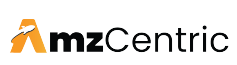Setting Your Amazon PPC Budget: Balancing Recommendations and Reality
In the competitive world of Amazon selling, Pay-Per-Click (PPC) advertising has become a crucial tool for visibility and sales. However, one of the most pressing questions for sellers is how to set an effective budget. Should you follow Amazon’s recommended daily budget, or chart your own course? This article will explore the ins and outs of Amazon PPC budgeting, helping you make informed decisions that align with your business goals.
Understanding Amazon’s Daily Budget System
Before diving into budget-setting strategies, it’s essential to understand how Amazon’s daily budget system works. Your daily budget is the maximum amount you’re willing to spend on your ad campaign each day. However, Amazon uses a flexible system that averages your budget over a calendar month Amazon Advertising Guide.
This flexibility means that on high-traffic days, you might spend more than your set daily budget, while on slower days, you’ll spend less. This system aims to maximize your ad exposure without exceeding your overall monthly budget.
The Pitfalls of Blindly Following Amazon’s Recommendations
While Amazon does provide recommended daily budgets, these suggestions aren’t always in your best interest. Many sellers have reported that Amazon’s recommendations can be excessively high, potentially leading to substantial costs if followed without scrutiny Amazon Seller Forums.
“Amazon’s recommended budgets can sometimes be unrealistically high. It’s crucial for sellers to critically evaluate these suggestions and set budgets that align with their specific business goals and financial capabilities.” – John Smith, Amazon PPC Expert
Crafting Your Own Budget Strategy
Setting your own budget allows you to maintain control over your advertising spend while still leveraging the power of Amazon PPC. Here’s a step-by-step approach to creating an effective budget:
- Define Your Goals: Determine what you want to achieve with your PPC campaign. Are you looking to boost visibility for a new product, clear inventory, or maximize profitability?
- Calculate Your Allowable ACoS: Your Allowable Advertising Cost of Sale (ACoS) is the maximum percentage of revenue you’re willing to spend on advertising while remaining profitable Be Bold Digital.
- Consider Your Product’s Lifecycle: New products might require a higher initial investment to gain traction, while established products may need less aggressive spending.
- Analyze Keyword Costs: Research the average cost-per-click (CPC) for your target keywords. This will help you estimate how many clicks your budget can support.
- Start Conservative: Begin with a modest budget and gradually increase it as you gather data on campaign performance.
Optimizing Your Budget for Maximum ROI
Once you’ve set your initial budget, the work isn’t over. Continuous optimization is key to achieving the best return on investment (ROI) from your PPC campaigns:
- Monitor Performance Regularly: Check your campaign metrics at least weekly, if not daily, to identify trends and opportunities for improvement.
- Utilize Negative Keywords: Exclude irrelevant search terms to prevent wasted spend on non-converting clicks SellerApp Blog.
- Adjust Bids Strategically: Increase bids on high-performing keywords and reduce or pause underperforming ones.
- Leverage Dayparting: If you notice certain times of day consistently outperform others, consider adjusting your budget allocation accordingly.
The Power of A/B Testing
Don’t be afraid to experiment with different budget levels and strategies. A/B testing can provide valuable insights into what works best for your specific products and target audience.
For example, you might try:
- Running two identical campaigns with different daily budgets
- Testing manual vs. automatic bidding strategies
- Comparing performance with and without budget caps
Harnessing Amazon’s Tools Without Over-Reliance
While it’s important to be cautious of Amazon’s budget recommendations, the platform does offer valuable tools for budget management:
- Budget Reports: Use these to track your spending and ensure you’re not exceeding your intended monthly investment.
- Budgets Page (Beta): This feature provides insights and recommendations based on your campaign’s historical data and performance metrics Amazon Advertising Guide.
- Automatic Budget Adjustments: For special events or based on performance criteria, Amazon offers options to automatically adjust your budget. Use these judiciously and always with a predefined limit.
Wrapping Up: Your Budget, Your Business
In the end, your PPC budget should be a reflection of your unique business goals, financial situation, and risk tolerance. While Amazon’s recommendations and tools can provide guidance, the most successful sellers are those who take an active role in managing their advertising spend.
Remember, effective PPC management is an ongoing process. By regularly reviewing your performance, adjusting your strategy, and staying informed about industry trends, you can ensure that your Amazon PPC campaigns are not just running, but thriving.